Sanity
Sanity goes beyond conventional content management platforms with its versatility. The radical separation of the API from the user interface makes for endless possibilities for customization. Marketing itself as flexible, Sanity can be used for much more than conventional web experiences.
![Daniel Woloszyn]()
Daniel Woloszyn
- CMS type: API
- Website: sanity.io
- Founded: 2016
- Total raised: $51.8M
- Company size: 11-50 people
Last update: June 24, 2021
What is Sanity.io?
In simplest terms, Sanity.io is a platform that allows you to manage your content. It allows, however, for far more than a simple content management tool. Apart from the “classic” features like image management or integration with other APIs, Sanity offers flexibility over your processes, workflows, and even how your dashboard looks.
Sanity Studio
Built with the popular React framework, open-source Sanity Studio makes for the front-end layer of the platform. The developer gets complete control over the workflow and appearance.
Loading Video
Loading Video
Extend, Adjust, Repeat
Creating custom experiences with Sanity is a breeze. Developers can build their own solutions from scratch or use existing tools such as plugins, desk structure builder, or dashboard extensions. Sanity makes it easy by providing a variety of abstractions and primitives. They even created a React UI library that helps developers build apps with ”ergonomic and highly composable building blocks”.
Beyond just extending the structure of the user interfaces themselves, you can extend the very content models by creating your own - such as map pins to help editors work with location data more easily.
Loading Video
Loading Video
Sanity Integration
You shouldn’t need more - Sanity provides a lot when it comes to integration. There are great REST and GraphQL APIs for you to work with your content. You may use GROQ, which is Sanity’s open-source query language. You can think of it as a more powerful GraphQL. Sanity also offers a bunch of other APIs - export, history, real-time listeners, and more.
With an integrated CDN and an asset pipeline, there isn’t much else a developer could ask for.
With Great Power Comes Great Responsibility
With Sanity you get a blank sheet - what you do with it is up to you. With the tool being so extendible in some cases it might be excessive. For traditional, simple web experiences generally, you would want to go the simplest route and consider choosing a tool that is easier to integrate and work with.
Unrestrained access to the source code also has its downsides. Adjusting and maintaining the Studio is usually more time-consuming than with other solutions. Keeping track of all the source files as well as ensuring the Studio stays up-to-date gets increasingly difficult with large projects.
Loading Video
Loading Video
Sanity Plugins
Everything in Sanity is a plugin. The platform offers a wide range of ways to customize your workplace - from additional inputs, themes, extra dashboard functionalities, through integrations with various services (like Netlify or Algolia for example), and very useful and must-have tools (like Doge meme generator or a minesweeper game in the dashboard).
Adding an existing plugin is trivial. You just need to install the selected one with your package manager and add its name into Sanity’s configuration file. You may also create your own extensions and share them with the world.
Sanity Support
Sanity is very involved with supporting developers using the platform. They created an environment for the community to thrive. Apart from the many examples, project starters, community-created plugins, and well-crafted documentation, there are lots of pre-made code samples (check Schemas and snippets) which lower the skill floor and smooth out the learning curve significantly.
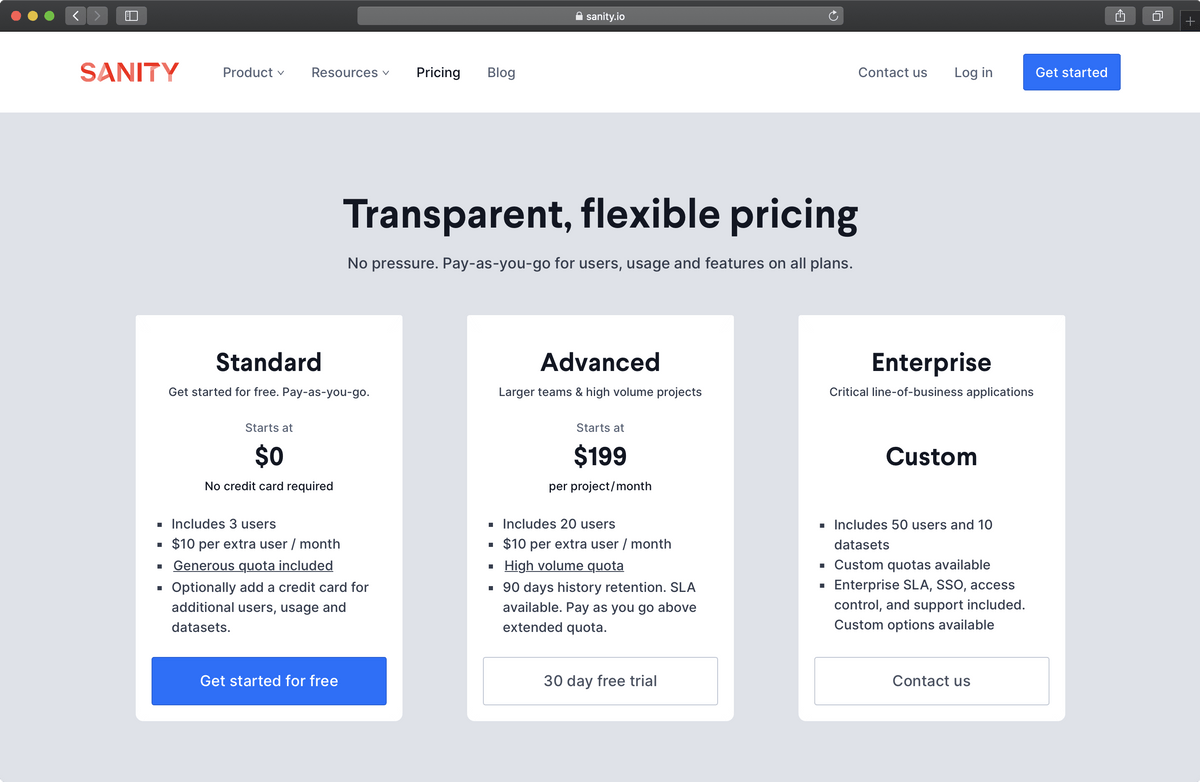
Sanity Pricing
With a generous free tier and pay-as-you-go pricing, scaling with Sanity is much easier than with other platforms. Being able to only pay for consumed resources will help businesses avoid unnecessary fees.
What Do Clients Say?
Flexibility and customizability without compromising performance, which comes with Sanity, is something most of our clients mention as the biggest pro for this headless CMS.
Bejamas exceeded our expectations and I wouldn’t hesitate to work with them again. The Jamstack combination of Gatsby, Sanity and Netlify is cool. It’s modern and robust, but also a fast and effective solution for all of our needs.
Check the full Just Technologies case study here.
Sanity Pros and Cons
- Highly customizable
- Adaptable and versatile - can have different use cases beyond traditional web experiences
- Above average support
- Good number of ready to use plugins and extensions
- Well-written, comprehensible documentation
- Flexible, pay-as-you-go pricing
- Growing community - wide range of guides, plugins, and code samples
- Lots of examples and starters to kick off your project
- Requires more maintenance than other platforms
- Development is more time-consuming in comparison with other services
- No out-of-the-box support for user permission management through a GUI
- Lacks a more advanced webhook integration tool - integrating Sanity with third-party services can be more difficult than with other platforms
- Customizability comes with a cost - comparably higher skill floor than other CMSs


