Forestry
Forestry is a Git-backed headless CMS. It allows you to easily edit all flat-file based static sites and it works with every popular static site generator. Technically, it is a layer on top of Git and it’s interacting directly with the files in the repository. Every action that happens in the CMS like editing, creating and deleting is an action taken as part of the Git workflow.
![Thom Krupa]()
Thom Krupa
- CMS type: Git-based
- Website: forestry.io
- Founded: 2016
- Company size: 11-50 people
Last update: March 5, 2020
Forestry Overview
Forestry is definitely one of the most popular commercial Git-based CMSs. If you are not sure what’s the difference between API and Git CMS, we wrote an article explaining the details.
User Interface
The dashboard is a bit rough, it doesn’t tell you much besides a nice welcome message. There is room for improvement for sure. For example, it would be nice to see links to docs or code examples.
Customizable Sidebar
The left side is the Sidebar you can adjust to your needs. You can create a section, name it as you wish, and select what links should be there. That’s one of my favorite things with Forestry, simple and very customizable via settings.
Take a look at the short video below how we used Forestry to manage our very own website.
Loading Video
Loading Video
Support
Free plan support depends on availability. Priority support (median time to close issues under 8 hours) starts with the Pro plan. In reality, we have had a couple of issues previously and needed a fast response. Surely enough their support team helped us out immediately.
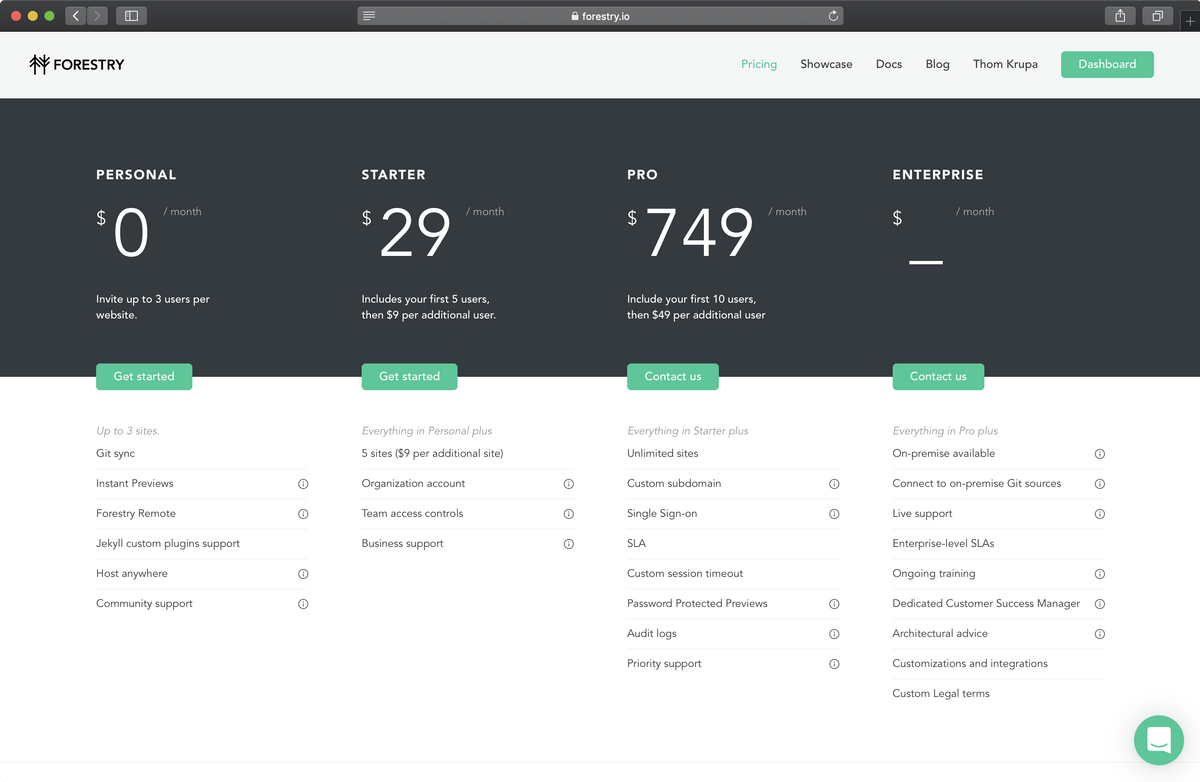
Pricing
The personal plan starts from $0/mo and it is a perfect choice for smaller projects. You can have up to 3 websites and up to 3 users per 1 website. It gives you full access to the CMS, in opposition to most API-based CMSes there is no limit in terms of the amount of content or types. The only limits here are the technical ones in your Git provider.
In case you need more control over your organization or if you want to manage more than 3 websites you should look at the Starter plan. For the $29/mo you have access to the organization account and can have up to 5 websites ($9 per additional site).
What Do Clients Say?
We used Forestry together with Vercel and Gatsby for this website. That should be a good enough pro on its own.
I love that I can edit content in Visual Studio Code and push changes through git. At the same time, we have a nice CMS editor for our marketing team.
Check out a different case study for our own website here.
Pros and Cons
It’s not a coincidence we picked Forestry as the main CMS for the Bejamas website. Thanks to its simplicity and native Git integration it’s a perfect choice for a marketing team of editors and developers.
- Very simple setup and easy configuration if you already use flat files as a content source like markdown or yml.
- Being on top of Git means you can remove it and still have your site working.
- No limits in terms of the amount of content or requests.
- Instant Previews server.
- Forestry doesn't support multiple media folders. It might get a little bit messy when you have a large number of images in one folder.


