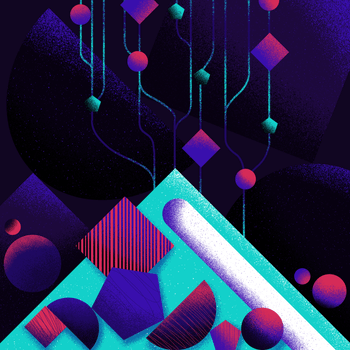- 7 min to read
An Overview of Web Content Management Systems
Web content management has been taken for granted by most people in the last couple of years. And CMSs are often perceived as something that comes with the website rather than being a crucial part of it.
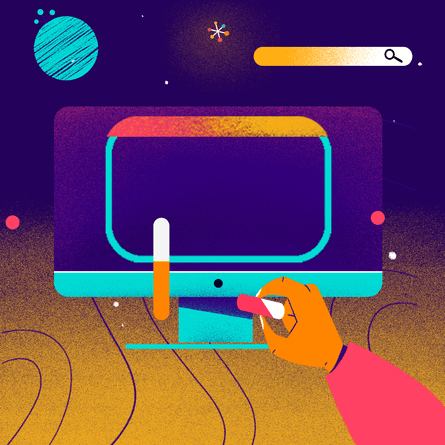
What many fail to understand is that using the wrong content management system, besides giving you a headache, can severely impact your marketing, sales, and business efforts. For example, the wrong CMS setup can cause unexpected problems to editors and devs on your team. A poorly implemented front-end features may showcase the content in a non-user-friendly way. Lack of features can limit creatives much needed to stand out from the crowd etc.
While researching Git-based vs API first CMSs I wanted to cover a bit of web content management history to give a better context to the story.
But I made the overview too damn long.
In fact, I made it so long it turned into this post. So, let’s take a look at the web content management solutions throughout history, web history, and the important features every CMS should have (from a marketer’s point of view at least).
What is a Content Management System Anyway?
A content management system (CMS) is software that is used for the creation and modification of content. It is typically used as web content management (WCM) or enterprise content management (ECM).
There are two major parts of every content management system (CMS):
- a content management application (CMA), which is a front-end user interface
- and a content delivery application (CDA) that compiles the content and updates the website.
Now that we’ve got some basics in a classic nerd-way-presentation let’s talk about web content management systems that are used by most of us to create and manage our amazing websites.
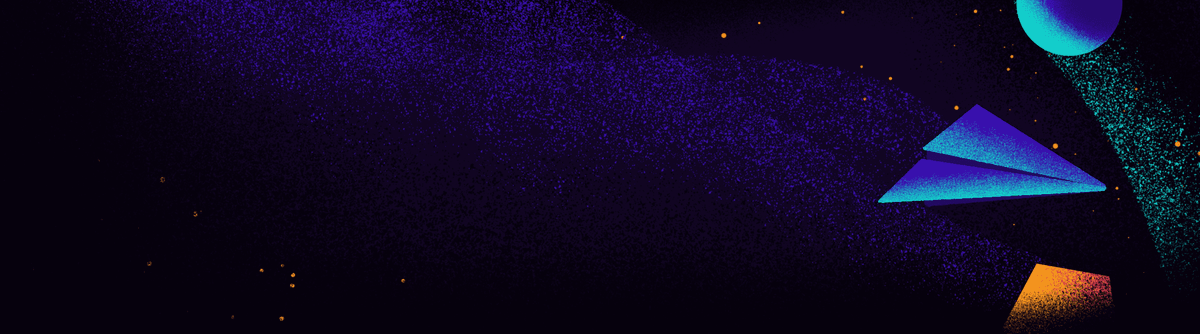
Sign up for our Jamstack newsletter!
Get exclusive web development case studies in your mailbox!
Web Content Management Features
Web Content Management Systems are packed with numerous features that help businesses and content editors/creators manage their sites easily and efficiently. While features differ from CMS to CMS the most desirable ones are:
User Dashboard / User Management
A web content management system has a dashboard that allows users/editors/writers to manage their site, publish content, check out analytics and performance metrics, and much more depending on their defined role permission. I’m sure most of you are familiar with admin, editor, writer, guest, etc. roles each with a different set of permissions/restrictions.
Another important feature a user dashboard should offer is the ability to add/remove pages, install templates, search and add plugins, etc.
Themes and Templates
Great user-centric web content management systems, like Wordpress for example, offer thousands of templates designed for various industries like news, fashion, eCommerce, restaurants, business portfolios, blogs, personal pages, etc.
Usually, templates are made with the whole structure beforehand, with pre-made pages, categories, footer and header options, menus, etc. which makes them especially handy for novices to the content production world.
Content Management
The core feature of every web content management system is the ability to run content management tasks through it. The system allows for content creation, management, and publishing. It should also have the ability to let users find specific pieces of content by keywords or tags.
Publishing Tools
Publishing tools are essential for any CMS out there. Whether you want to publish a short piece or a long article with embedded videos/pics/documents, a good web content management system should be able to offer that.
The publishing interface should be easy to use and allow for content tagging, adding images and video, SEO optimization, keeping track of the editorial calendar, and much more.
Plugin Ecosystem
Many web content management systems (or at least the top ones) offer the possibility of searching and installing plugins which are basically third-party solutions adapted to CMS in question. Whether you want to improve your SEO ranking, enhance the functionality of your site, add social media share buttons, or use an image compression tool, a good system should be able to let you find suitable solutions for your website and business.
SEO Customization
Good web content management systems should have built-in SEO tools within their platform or at least allow for easy implementation of third-party SEO tools. This is particularly important for on-page SEO optimization that includes meta optimization, page titles, image alt-tag, website security, sitemap generation, and more.
Analytics
Research and tracking performance metrics are crucial for businesses of all kinds. Your web content management system should be able to integrate with popular third-party analytics tools such as Google Analytics in case they do not provide native analytics.

Popular CMSs like Drupal and WordPress make working with content a breeze. However, they are an attractive target for hackers and vulnerability exploits. When contemplating which web content management system to use pay attention to:
- what features the platform offers management and security vise,
- its security standards and data protection solutions.
A Quick History of Web Content Management
In order to better understand web content management today, we might as well go back in time and see how it all started.
Early Days: The HTML Era
The early days of web content management were all about HTML, the standard markup language for creating web pages and applications. This stage began around 1990 when most websites were just plain HTML text files.
In the good old days, the HTML pages with code and content had to be uploaded to a directory under a running web server with the help of an FTP program. Support for images appeared a few years later (1993). It was a Mosaic browser that first began to support images as well as Server Side Includes (SSI). The first commercial browser to support CSS was, of course, Microsoft’s Internet Explorer 3.
If you ask me the heavy lifting for content creators was actually done with WYSIWYG HTML editor and website administration tools such as Microsoft FrontPage and Adobe Dreamweaver (both evolved massively from their original role).
From 1997, Personal Home Page (PHP) and Active Server Pages (ASP) showed up. They had server-side scripting for generating content sent from the server to the web. JavaServer Pages (JSP) appeared just a few years later built around Java programming language still widely used today. All of them were perfect for handling the database. So, one step at a time technology evolved.

At the beginning of Y2K I’ve worked (yes, I’m that old) on a custom static site generator and CMS solution (using today’s lingo as we did not know how to name this monstrosity) built with PHP (for frontend with custom templating system and backend admin solution) and MySql. We’ve had PHP script build HTML pages through a daily set cron job. It was an instant hit that never made any commercial success. Basically, I was JAMing without knowing it.
Web 2.0, The Rise of Open-Source Content Management Systems
Around the 2000s, open-source content management systems began to appear. Frameworks which are libraries of pre-written codes joined along the way. At the time, the most popular framework was Zend written in PHP. Open-source content management systems started to show up. Some even withstand the test of time ie. are used today (what an understatement) like Wordpress, Drupal, and Joomla along with a few others.
The birth of those evoked a paradigm shift from static pages to more interactive websites. One can even say it led to the social web and the rise of user-generated content. But that’s another story.
Web Builders
Web builders appeared around 2003 and they were ideal for people who had no experience in coding or design. The most popular ones were Movable Type (a personal favorite), WordPress, and Squarespace - still widely used today. A few years later in 2006, they were joined by Wix and Weebly.
These web builders were an ideal option for artists, bloggers, and small businesses who needed to get their website up and running in a short period of time and on a cheap budget. They also paved the way to what is today commonly understood as CMS, although not technically true (thanks Wordpress!).
Add Mobile Web To The Game
Although mobile phones provided access to the web even in the 90s it wasn’t until the introduction of the first iPhone (2007) and Android (2008) smartphones that mobile phones had an impact on web and web content. In 2014, mobile internet use exceeded desktop use in the United States. This sparked the need for brands to deliver a coherent experience for their audience across different screens and different channels. This also forced CMSs to evolve to be able to do so.
Headless CMS Solutions
Different channels and personalization gave birth to a new breed of CMSs. In a traditional content management system (think Wordpress and Drupal), the back-end and front-end are strongly tied together. Headless CMS separates the two allowing you to deliver content beyond websites.
Having content and development workflows interdependent of each other took care of dev/editors interference, and made scaling more efficient.
Another reason as to what makes headless CMS such a great choice is its versatility. It can adapt easily to new devices such as voice or VR or whatever the future may throw at us. On top of that, it can work with whichever your preferred front-end tech tool and framework may be.
What Are 2020 Solutions for Web Content Management?
There are more than 1000 content management systems available on the market today. From basic tools to expensive enterprise systems. From eCommerce and news website solutions to simple personal blog options, the possibilities are almost endless. With that being the case, choosing one might cause a paralysis analysis.
Arguably, choosing a CMS is one of the most important decisions a business will make. Changing the system every couple of months is not a great long-term business strategy and it costs a lot of time and money. That’s why proper research is necessary. Also, being able to answer questions like:
- What is the site going to achieve?
- Who are our customers and how our site will help them relieve their pain point(s)?
- Are we going to publish content and who is going to be responsible for it?
- How are we going to measure success?
You want to choose the features that are most important for your business and the team that will be responsible for managing it.
Wordpress is the world’s most popular CMS. It’s famous for its easy and free installation, multi-user support, plugin and themes ecosystem, and a large developer community. However, the most popular option might not be the best option for you or your business.
New technologies, like the headless CMS, have plenty of options that Wordpress offers along with some totally new ones. Most notably the ability to re-purpose, re-use, and adjust the same content to multiple screens.
At the end of the day, the choice is yours! What we can do for you is nudging you in the right direction.
Need help choosing the best CMS option for your business? Let’s get in touch here.
Further Reading
These help me a lot while researching the wast space and history of content management systems:
CMS chapter of the 2019 Web Almanac - https://almanac.httparchive.org/en/2019/cms
History of Content Management Systems and Rise of Headless CMS - https://www.contentstack.com/blog/all-about-headless/content-management-systems-history-and-headless-cms